This tutorial describes the software and hardware needed to interface 16x2 LCD an Hitachi HD44780 LCD controller to a AT89C51 microcontroller. The HD44780 is one of the most common controllers used for character displays from one up to four lines. It is also available from several different manufacturers. This tutorial demonstrates how to interface and program a four lines of 16 characters display. The hardware is simple.
Figure 1 shows the hardware schematic

Sample Assembly Code for 4-bit mode 16x2 LCD Interface:
For C code of 4-Bit LCD interface Click Here LCD Interface in 4-Bit Mode requires only 6 IO Lines.
Sample Assembly Code for 8-bit mode 16x2 LCD Interface:
For C code Click here
8-Bit mode is simple to interface but it takes 10-IO lines. I will recommend go for 4-bit mode interface
For C code of 4-Bit LCD interface Click Here
Microcontroller interface
The HD44780 controller can be set up to communicate with 4–bit or 8–bit microcontrollers. The fastest way to communicate is to set up the interface for 8–bit communication and then interface the display as a memory mapped device. The drawbacks of this solution are located in the “glue” logic needed to interface the display and in the fact that wait states need to be programmed to avoid timing violations when interfaced to a 89C51.
This application note shows how to interface the controller using the 4–bit interface mode. When the controller is set up for 4–bit communication, the following signals are used:
Figure 1 shows the hardware schematic

Sample Assembly Code for 4-bit mode 16x2 LCD Interface:
For C code of 4-Bit LCD interface Click Here LCD Interface in 4-Bit Mode requires only 6 IO Lines.
INCLUDE 89C51.MC ;-----------------------LCD 4-bit-------------------------- ;LCD Connections to microcontroller E EQU P0.4 ; PIN 6 enable RS EQU P0.5 ; /register select DATA EQU P0 ; data lines P0-P3 ;---------------------------------------------------------- (0000H): JMP on_reset ;---------------------------------------------------------- (00FFH): on_reset: MOV DPTR,#init_data CALL disp_init MOV DPTR,#message1 CALL disp_string CALL disp_line2 MOV DPTR,#message2 CALL disp_string ENDLESS: JMP ENDLESS ;---------------------------------------------------------- ; display char in A ; used reg R2 disp_char: SETB RS ; desable register select MOV R2,A ANL A,#F0H ; send high nybble first RR A RR A RR A RR A ANL DATA,#F0H ORL DATA,A SETB E ; give E pulse CALL delay_data CLR E CALL delay_data MOV A,R2 ANL A,#0FH ; send lower nybble ANL DATA,#F0H ORL DATA,A SETB E ; give E pulse CALL delay_data CLR E CALL delay_data RET ;---------------------------------------------------------- ; used registers A,R1,R7 disp_string: MOV A,#00H MOV R1,#00h next_char: INC R1 MOVC A,@A+DPTR MOV DATA,A CALL disp_char MOV A,R0 CJNE R1,#0Fh,next_char RET ;---------------------------------------------------------- ; used registers A,R1,R7,R2 disp_init: CLR RS ; enable /register select MOV A,#00H MOV R1,#00h next_chari: INC R1 MOVC A,@A+DPTR MOV R2,A ; take backup ANL A,#F0H ; send high nybble first RR A RR A RR A RR A ANL DATA,#F0H ORL DATA,A SETB E ; give E pulse CALL delay_init CLR E CALL delay_init MOV A,R2 ANL A,#0FH ; send lower nybble ANL DATA,#F0H ORL DATA,A SETB E ; give E pulse CALL delay_init CLR E CALL delay_init MOV A,R0 CJNE R1,#02h,next_chari RET ;---------------------------------------------------------- disp_line1: CLR RS ; register select ANL DATA,#F0H ORL DATA,#08H ; first line address SETB E ; give E pulse CALL delay_init CLR E CALL delay_init ANL DATA,#F0H ; second nybble SETB E ; give E pulse CALL delay_init CLR E CALL delay_init RET ;---------------------------------------------------------- disp_line2: CLR RS ; register select ANL DATA,#F0H ; next line address ORL DATA,#0AH SETB E ; give E pulse CALL delay_init CLR E CALL delay_init ANL DATA,#F0H ; next line address ORL DATA,#08H SETB E ; give E pulse CALL delay_init CLR E CALL delay_init RET ;---------------------------------------------------------- ;2 msec delay delay_data: MOV R7,#FFH del: NOP NOP DJNZ R7, del RET ;---------------------------------------------------------- ;20 msec delay delay_init: MOV R7,#FFH del1: NOP NOP NOP NOP NOP NOP NOP DJNZ R7, del1 RET ;---------------------------------------------------------- message1: DB "Testing 123.... " message2: DB "It's working " init_data: DB 0FH ; Display On, Cursor On,Cursor Blink On(1)/Off(0) DB 01H ; Clear Display DB 38H ; Set Interface Length
Sample Assembly Code for 8-bit mode 16x2 LCD Interface:
For C code Click here
8-Bit mode is simple to interface but it takes 10-IO lines. I will recommend go for 4-bit mode interface
INCLUDE 89C51.MC ;-----------------------LCD 8-bit-------------------------- ;LCD Connections to microcontroller E EQU P2.0 ; PIN 6 enable RS EQU P2.1 ; /register select DATA EQU P0 ; data lines ;---------------------------------------------------------- (0000H): JMP on_reset ;---------------------------------------------------------- (00FFH): on_reset: MOV DPTR,#init_data CALL disp_init MOV DPTR,#message1 CALL disp_string CALL disp_line2 MOV DPTR,#message2 CALL disp_string ENDLESS: JMP ENDLESS ;---------------------------------------------------------- ; display char in A disp_char: SETB RS ; desable register select MOV DATA,A SETB E ; give E pulse CALL delay_data CLR E CALL delay_data RET ;---------------------------------------------------------- ; used registers A,R1,R7 disp_string: MOV A,#00H MOV R1,#00h next_char: INC R1 MOVC A,@A+DPTR MOV DATA,A CALL disp_char MOV A,R0 CJNE R1,#0Fh,next_char RET ;---------------------------------------------------------- ; used registers A,R1,R7 disp_init: CLR RS ; enable /register select MOV A,#00H MOV R1,#00h next_chari: INC R1 MOVC A,@A+DPTR MOV DATA,A SETB E ; give E pulse CALL delay_init CLR E CALL delay_init MOV A,R0 CJNE R1,#02h,next_chari RET ;---------------------------------------------------------- disp_line1: CLR RS ; register select MOV DATA,#80H ; first line address SETB E ; give E pulse CALL delay_init CLR E CALL delay_init RET ;---------------------------------------------------------- disp_line2: CLR RS ; register select MOV DATA,#A8H ; next line address SETB E ; give E pulse CALL delay_init CLR E CALL delay_init RET ;---------------------------------------------------------- ;2 msec delay delay_data: MOV R7,#FFH del: NOP NOP DJNZ R7, del RET ;---------------------------------------------------------- ;20 msec delay delay_init: MOV R7,#FFH del1: NOP NOP NOP NOP NOP NOP NOP DJNZ R7, del1 RET ;---------------------------------------------------------- message1: DB "Testing 123.... " message2: DB "It's working " init_data: DB 0FH ; Display On, Cursor On,Cursor Blink On(1)/Off(0) DB 01H ; Clear Display DB 38H ; Set Interface Length
For C code of 4-Bit LCD interface Click Here
Microcontroller interface
The HD44780 controller can be set up to communicate with 4–bit or 8–bit microcontrollers. The fastest way to communicate is to set up the interface for 8–bit communication and then interface the display as a memory mapped device. The drawbacks of this solution are located in the “glue” logic needed to interface the display and in the fact that wait states need to be programmed to avoid timing violations when interfaced to a 89C51.
This application note shows how to interface the controller using the 4–bit interface mode. When the controller is set up for 4–bit communication, the following signals are used:
- DB4, DB5, DB6, DB7 Multiplexed data bus signals (four bits are sent twice to form a byte)
- RS Register select
- R/W Read / Write signal
- E Enable
Contrast control
The recommended way to adjust the LCD contrast is to connect the Vo input of the display to a 10 kΩ variable resistor as shown in Figure 2. Adjustment in then done during factory setup.
Timing
Execution times: Clear display 1.64 ms; Home cursor 40 μs; all others 40μs, except read busy flag which is complete in a single enable cycle (or two cycles in 4–bit mode), and character generator ram reads and writes which should be separated by 120μs delays. These execution times mean that after an operation, the CPU must perform Busy Flag checks until the BF (bit 7) is 0, or, when the connection to the module from the CPU is write–only, wait more than the execution time before the next operation. These times are usually strict, LCDs used in a write–only configuration should provide the specified delays.
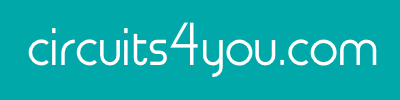








No comments:
Post a Comment