In this project, step by step tutorial we are discussing about how to interface pH sensor with Arduino.
In chemistry, pH is the negative log of the activity of the hydrogen ion in an aqueous solution. Solutions with a pH less than 7 are said to be acidic and solutions with a pH greater than 7 are basic or alkaline. Pure water has a pH of 7. Contrary to popular belief, this value can extend past 0 or 14 for sufficiently concentrated acids and bases, however it is difficult to measure precisely.
The pH scale is traceable to a set of standard solutions whose pH is established by international agreement. Primary pH standard values are determined using a concentration cell with transference, by measuring the potential difference between a hydrogen electrode and a standard electrode such as the silver chloride electrode. Measurement of pH for aqueous solutions can be done with a glass electrode and a pH meter, or using indicators.
pH measurements are important in medicine, biology, chemistry, agriculture, forestry, food science, environmental science, oceanography, civil engineering, chemical engineering, nutrition, water treatment & water purification, and many other applications.
Mathematically, pH is the negative logarithm of the activity of the (solvated) hydronium ion, more often (albeit somewhat inaccurately) expressed as the measure of the hydronium ion concentration.
Step 1: Components Requires
1. Arduino Uno
2. pH Sensor ( Atlas Scientific )
3. Connecting wires
4. pH Sensor Circuit
1. Arduino Uno
2. pH Sensor ( Atlas Scientific )
3. Connecting wires
4. pH Sensor Circuit
Step 2: Connections and Circuit
Make connections as Shown
Warnning: DO NOT SOLDER pH CIRCUIT, IT WILL DAMAGE IT, IT IS HAVING VERY HIGH IMPEDANCE, soldering is not good for it, use jumper wires/headers, Do not cut the pH sensor probe to extend length or change its BNC connector.
Step 3: Programming the Arduino
Code:
//blog.circuits4you.com //pH Measurement using Atlas Scientific pH Sensor #include <SoftwareSerial.h> //We are using Software serial to free the hardware serial port #define rx 2 //define what pin rx is going to be #define tx 3 //define what pin tx is going to be SoftwareSerial myserial(rx,tx); //define how the software serial port is going to work char ph_data[20]; //20 byte char array to hold incoming data from pH char computerdata[20]; //20 byte char array to hold incoming data from PC byte received_from_computer=0; //how many characters recived byte received_from_sensor=0; byte arduino_only=0; //if you would like to operate the pH Circuit with the Arduino only and //not use the serial monitor to send it commands set this to 1. byte startup=0; //Used to make sure the Arduino rakes over control of the pH Circuit properly float ph=0; //used to hold a floating point number that is the pH byte string_received=0; //used to identify when we have received a string from the pH circuit void setup() { Serial.begin(38400); //enable the hardware serial at BAUD: 38400 myserial.begin(38400); //enalble the software serial } void serialEvent(){ //this interrupt will trigger when the data coming from //the serial monitor(pc/mac/other) is received. if(arduino_only!=1){ //if Arduino_only does not equal 1 this function will be bypassed. received_from_computer=Serial.readBytesUntil(13,computerdata,20); //we read the data sent from the serial monitor //(pc/mac/other) until we see a <CR>. We also count //how many characters have been received. computerdata[received_from_computer]=0; //we add a 0 to the spot in the array just after the last //character we received.. This will stop us from //transmitting incorrect data that may have been left //in the buffer. myserial.print(computerdata); //we transmit the data received from the serial monitor //(pc/mac/other) through the soft serial port to the //pH Circuit. myserial.print('\r'); //all data sent to the pH Circuit must end with a <CR>. } } void loop() { //if we see that the pH Circuit has sent a character. if(myserial.available() > 0){ received_from_sensor=myserial.readBytesUntil(13,ph_data,20); //we read the data sent from pH Circuit until we see //a <CR>. We also count how many character have //been received. ph_data[received_from_sensor]=0; //we add a 0 to the spot in the array just after the last //character we received. This will stop us from //transmitting incorrect data that may have been left //in the buffer. string_received=1; //a flag used when the Arduino is controlling the //pH Circuit to let us know that a complete string //has been received. Serial.println(ph_data); //lets transmit that data received from the pH Circuit //to the serial monitor. } if(arduino_only==1){Arduino_Control();} //If the var arduino_only is set to one we will call this //function. Letting the Arduino take over control of the //pH Circuit } void Arduino_Control(){ if(startup==0){ //if the Arduino just booted up, we need to set some things up first. myserial.print("e\r"); //take the pH Circuit out of continues mode. delay(50); //on start up sometimes the first command is missed. myserial.print("e\r"); //so, let’s send it twice. delay(50); //a short delay after the pH Circuit was taken out of continues mode is used to make sure we don’t //over load it with commands. startup=1; //startup is completed, let's not do this again during normal operation. } delay(800); //we will take a reading ever 800ms. You can make this much longer or shorter if you like. myserial.print("R\r"); //send it the command to take a single reading. if(string_received==1){ //did we get data back from the ph Circuit? ph=atof(ph_data); //many people ask us "how do I convert a sting into a float?" This is how... if(ph>=7.5){Serial.println("high\r");} //This is the proof that it has been converted into a float. if(ph<7.5){Serial.println("low\r");} //This is the proof that it has been converted into a float. string_received=0; //reset the string received flag. } }
Step 4: Testing and Debugging
1. Start the serial monitor and observe the reading
2. For more information on pH sensor Commands Download Manual pdf


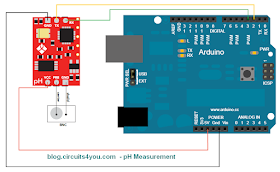
No comments:
Post a Comment