Give your project a voice! Without Text-to-Speech Module, Arduino TTS library makes it possible, voice synthesizer that converts a stream of digital text into retro (robot) speech. Its simple needs only external LM385 amplifier with arduino Uno, No special components or shields required. Thanks to Gabriel Petrut and Clive Webster for making this thing.
Application Ideas:
- Reading Internet-based data streams (such as e-mails or Twitter feeds)
- Conveying status or sensor results from robots, scientific equipment, or industrial machinery
- Language learning or speech aids for educational environments
Components required:
1. Arduino Uno
2. LM386
3. Speaker
4. Capacitors and few resistors as shown in circuit
Step: 1 Circuit Diagram
Step: 2 Library download
Download library from here
Step: 3 Sample Code
This program and library works only with Arduino 1.0 version
Program:
/* Text To Speech syntesis library Copyright (c) 2008 Clive Webster. All rights reserved. Nov. 29th 2009 - Modified to work with Arduino by Gabriel Petrut. */ /* The Text To Speech library uses Timer1 to generate the PWM output on digital pin 10. The output signal needs to be fed to an RC filter then through an amplifier to the speaker. */ #include <TTS.h> // Media pins #define ledPin 13 // digital pin 13 // Variables char text [50]; boolean state=0; TTS text2speech; // speech output is digital pin 10 void setup() { //media pinMode(ledPin, OUTPUT); } //================================================================ // Main Loop //================================================================ void loop(){ state = !state; digitalWrite(ledPin, state); Test_Speech(); delay(1000); // delay a second } //================================================================ void Test_Speech() { text2speech.setPitch(6); //higher values = lower voice pitch strcpy(text, "Hello master! How are you doin?"); text2speech.say(text); delay(500); text2speech.setPitch(1); //lower values = higher voice pitch strcpy(text, "I am fine, thankyou."); text2speech.say(text); }
Step: 4 Test your creation
For more interesting projects click here
Arduino now speak what you have given to speak.....enjoy
for queries and questions please comment..

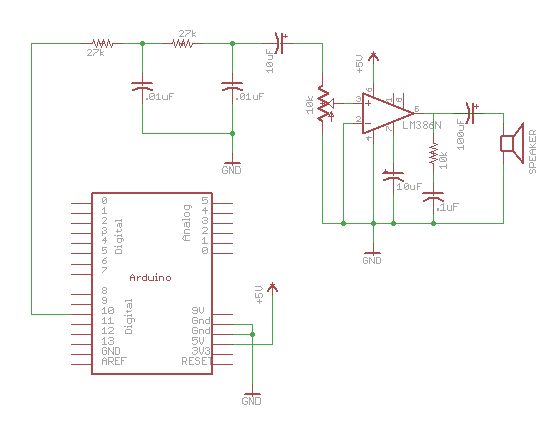




existe versión de esta librería que convierta a castellano?
ReplyDeletenice
ReplyDeleteThanks alot
ReplyDeleteiam getting any error for TTS text2speech;
ReplyDeletewhere u declared TTS
Have you downloaded library? It work only on older version of arduino 1.0 or older
Deletei am getting error for WProgram.h, please give me solution
ReplyDeleteUse older version of Arduino ver 0.22
Delete